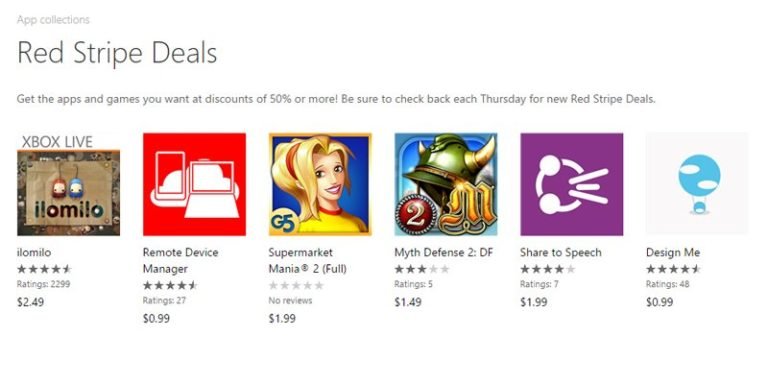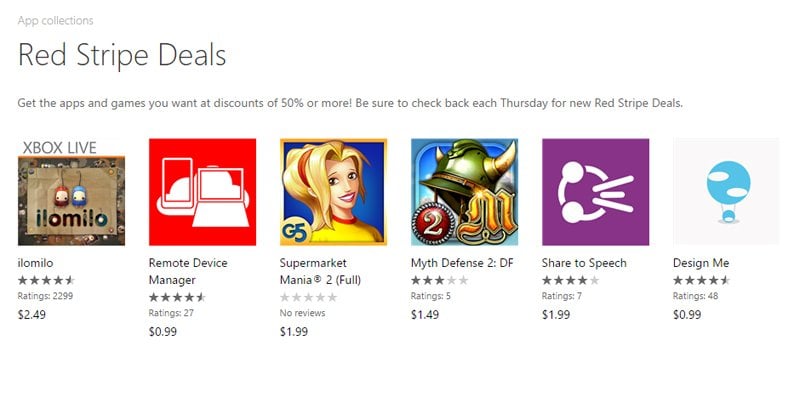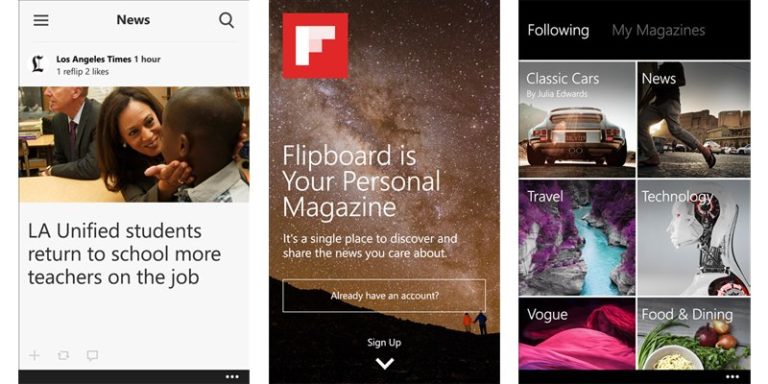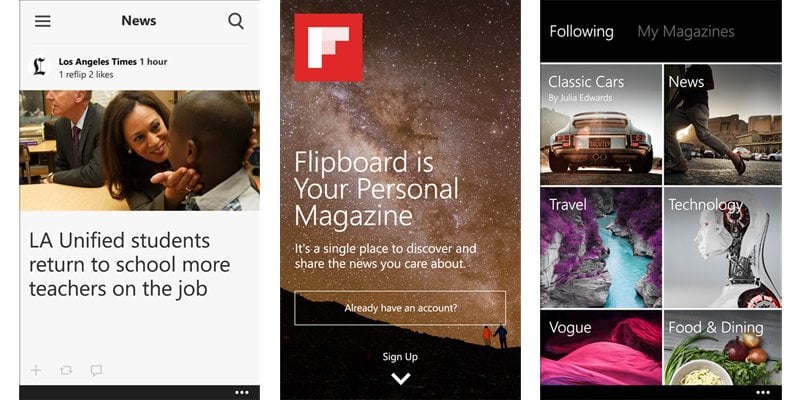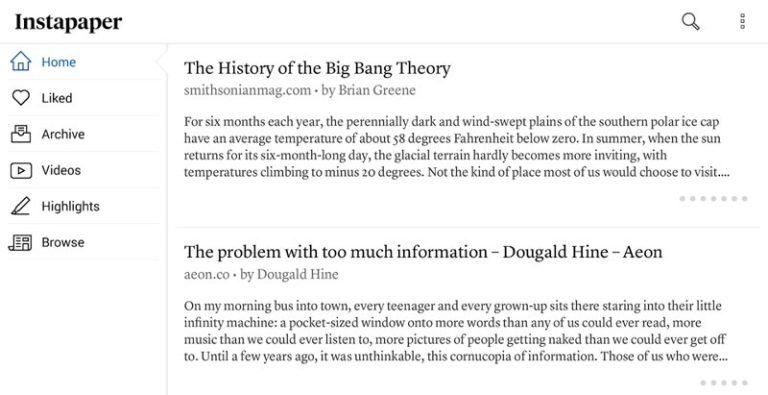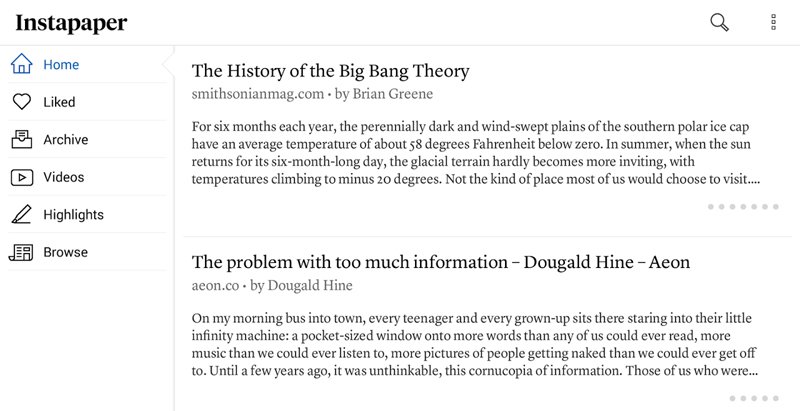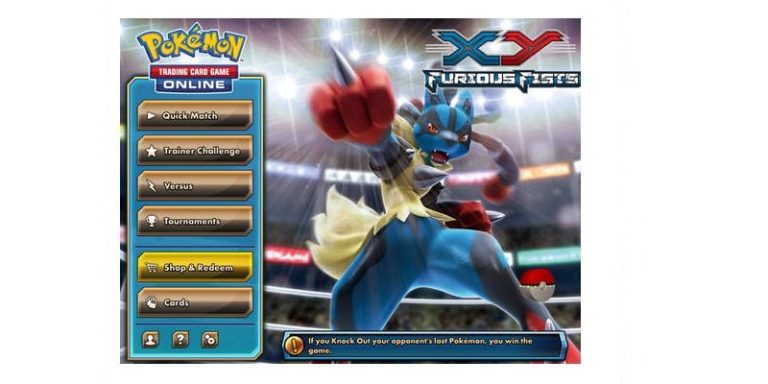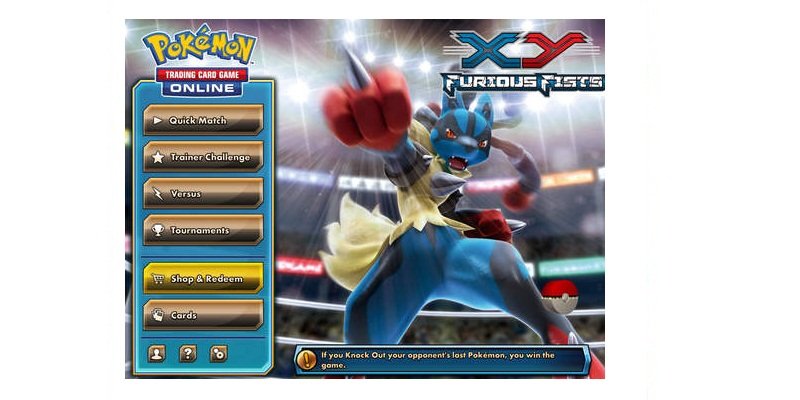It wasn’t very long ago when Flappy Bird became an overnight success and developer Nguyen was earning more money from advertising alone, than he knew what to do with. The game got pulled from the Store for reasons that are still not very clear to us, only never to return. However, Flappy Bird fans found something to rejoice when the same developer announced a new game called Swing Copters. In fact, the game resembles so much to the original that fans of the first shouldn’t have to miss Flappy Bird at all.
Gameplay:
The reason why Flappy Bird was so popular was its insane difficulty. If you ever thought flying was easy, you just had to control that flying bird once and we’re certain you wouldn’t have felt the same again. Swing Copters picks up the same formula and puts it in a new package. Instead of having to control the bird’s vertical movement, Swing Copters asks players to take control of a bird that looks like it’s borrowed a helicap from Doraemon and steer it left or right, while it ascends upwards. If Flappy Bird asked you to steer your character through gaps between pipes, Swing Copters makes you avoid horizontal beams and pass through the gap between them. Oh, and while you’re at it, you’re also supposed to avoid mighty hammers that are tied at the ends of the narrow space between the beams and swinging horizontally.
The only problem is that your character’s helicap is as fragile as it comes. Even a slight contact with anything on the screen (including the screen edges) breaks it apart and your game ends. Tapping on the screen changes the horizontal direction of the bird 180 degrees. However, the laws of physics apply and even after tapping on the screen, it still goes a little in the original direction due to its momentum. That makes avoiding all the obstacles even more difficult and the game more challenging.
After 15 minutes of practice, we managed a high score of 15 and we only think it should improve as we play a little more. In fact, a recent update for the game has made it somewhat more easy than before, so no, it’s not impossible to make a decent score.
Graphics and audio:
Thankfully, the developer decided not to get into any controversy this time and left the Mario style visuals for good. Don’t get us wrong, Swing Copters still looks from the the 8 bit era, just that it doesn’t use every element from Mario’s play yard. Sadly, the game doesn’t make use of the extra space on tablets and just stretches everything to the point that it looks bad.
The sounds are very minimalistic. The only sounds are when you crash or change your direction and there’s no background score at all.
Verdict:
While the difficulty made Flappy Bird challenging, it makes Swing Copters repetitive and boring. It is so much similar to Flappy Bird that if you’ve had your share of the first one, you’re not likely to find this one very engaging. Flappy Bird clicked with the audience because it was something new, while Swing Copters came after the world had played Flappy Bird. Unfortunately, the game solely relies on its difficulty and there’s nothing else it has to offer. People who’ve never played Nguyen’s first game might find it praise worthy, but others, well, no we’re not flabbergasted like we were the first time. It seems like Nguyen wanted to make his next game ‘less addictive‘ and he’s managed to just do that.
Swing Copters is available for free on the Play Store and Apple App Store, but comes with a huge ad banner on the top. We’ve heard that there’s an option to remove the ad for 99 cents, but we couldn’t find it anywhere on our Android version. You can try it out of course, just don’t expect anything extraordinary.