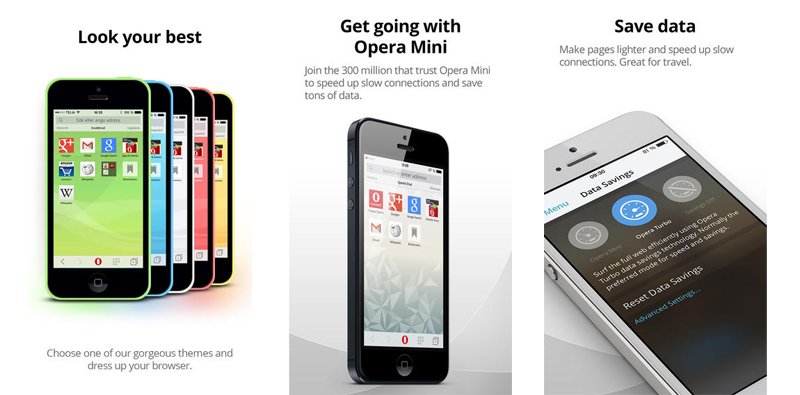Opera has given the popular Opera Mini web browser on iOS a complete overhaul with version 8. The UI has been completely redone to make it in line with the overall design on iOS 7 (which will be carried forward to iOS 8).The flatter design on the app is something we’restarting too see a lot of companies and app developers picking up. Opera Mini 8 also uses transparency to visualize layers. Still not happy with the look? You can even use themes n the app to completely change the way it looks.
The app retains its most popular feature — saving data. Using Opera Mini 8, you can browse the internet in three modes on your iPhone or iPad. The first mode offers the highest compression rate (up to 90 percent) and ensures you not only save data, but the pages load up on time too when you’re not on a particularly speedy connection.
The second mode called Opera Turbo mode offers less compression, but renders more sites better, giving better website compatibility and is ideal for average users. The last mode completely turns data compression off and ensures maximum website compatibility.
That’s not all, since the app gets couple of more features in the latest update, including a QR reader, combined search and address bar and the ability to switch search providers (including Amazon, eBay and more).
You can grab Opera Mini 8 on the App Store here.