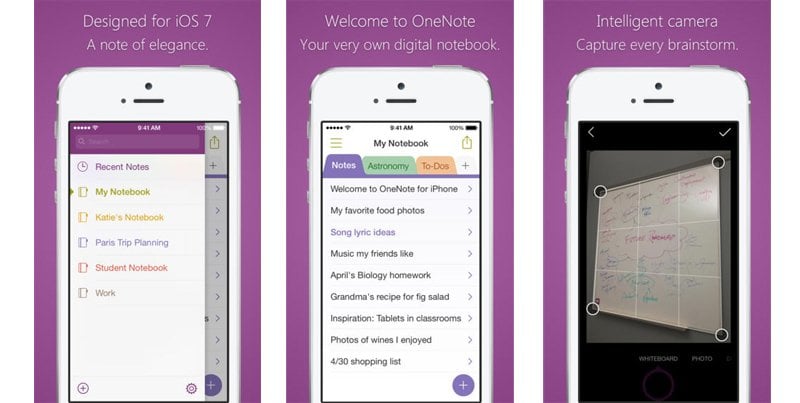With competition getting tighter around productivity suits for smartphones and tablets, Microsoft is listening to customers more than ever to have an upper edge on iWork and Google’s suite of apps. The team at Redmond pushed out an update for OneNote for iPhone recently, bringing some much requested features.
Version 2.2.1 of OneNote makes it feel more at home on iOS 7 than before thanks to a UI change. Notes navigation is faster, there’s a new ‘sections and pages’ view for notebook content. The navigation bar has also been made cleaner than before.
Users can also create new notebooks and sections now without needing the desktop app and share them with others. Similar to the iPad version, the iPhone version also gets Office Lens that can be used to take pictures of whiteboards and receipts and trim and edit them to make them more readable. OneNote can also recognize text with optical character recognition (OCR) that can be used to scan text in an image. You can also create a note from anywhere in the app by tapping the encircled+ symbol at the bottom right of the screen.
Here’s the official changelog:
- Updated navigation makes it easier to view and find your notes
- Improved note formatting and consistency across your devices
- Edit existing tables
- Ink annotations and rich text formatting now viewable
- Sync your notes stored in OneDrive for Business and SharePoint with your iPhone
- Most recently used notebook lists sync across devices
You can pick OneNote for free from the App Store here.