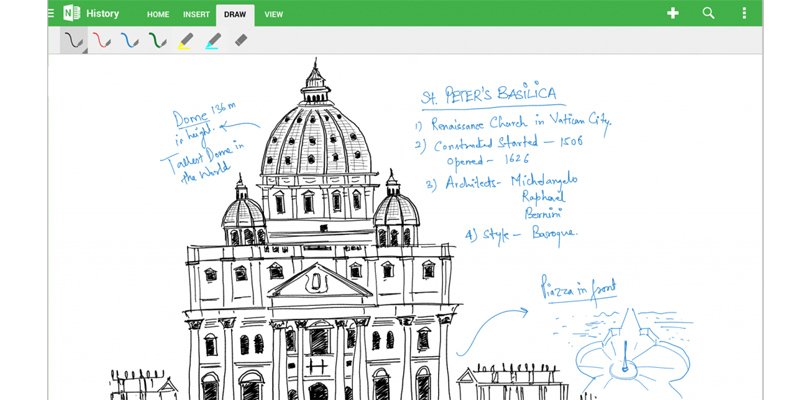Hot on the heels of updating OneNote for Windows, Microsoft has pushed an update for the app on Android as well. The update makes the interface on OneNote optimized for Android tablets. Here’s the changelog:
- Take handwritten notes or draw with a stylus or with your finger.
- Use a variety of formatting options like font types, font sizes, alignments, and tags on your tablet.
- Bug fixes and performance improvements.
The addition of handwriting support is the biggest and most welcome change here. Here’s what Microsoft has to say about it:
“Handwriting support has been the biggest feature request and we have listened to your feedback! If you have an Android tablet, say goodbye to pen and paper because now you have OneNote to take notes during lectures or meetings. With this update you can take handwritten notes, draw with your stylus and even with your finger. Your notes will sync across all your devices, helping you access them easily and stay organized.”
The update also makes the app ultilize the extra space on tablets. The new navigation is similar to ribbon based navigation on the iPad and lets you scan through your notebooks and sections so you change to your notes quickly. New formatting options include: font type, font size, font color, highlight color, text alignment and heading style. You can also add tags to your notes.
Grab OneNote for Android here.
[Source]