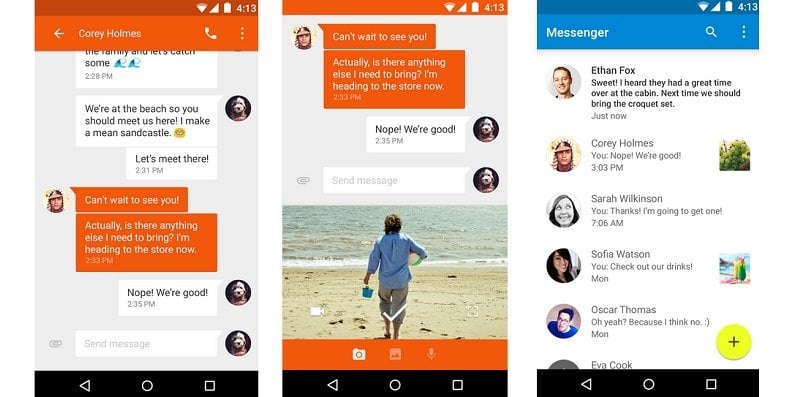Google Messenger was introduced along with Android Lollipop only recently and Google is already pushing the first major update to the app. The update allows you to choose colors for individual contacts. Earlier, this was done automatically.
To change a contact’s color, simply go to “People and Options” button from the overflow menu and select the desired color for that contact.
The update also brings some other UI changes related to Material Design. The animations seem to have been improved after the original ones were reported to be causing a significant lag.
Users who haven’t given Google Messenger a try till now can pick it up for free from the Play Store link below. The app is supported on devices running Android 4.1 and above.