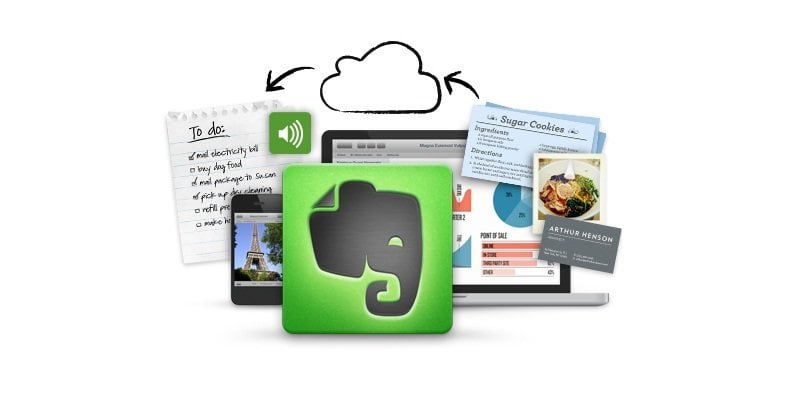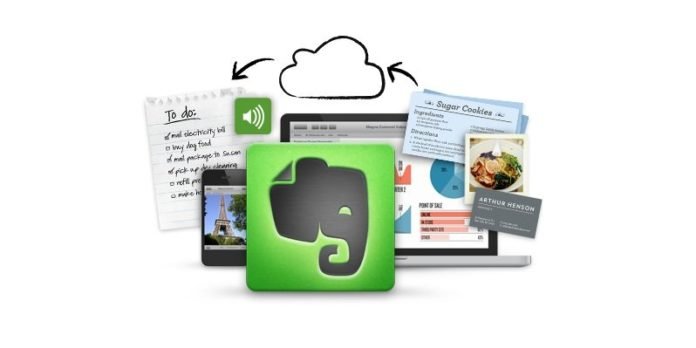
Evernote is a useful app for taking and archiving notes. It’s become even better with the latest update on iOS, taking it to version 7.3.4. The latest update adds makes it easier and better to capture business cards on your iOS device using the app. Here’s the changelog:
Business card scanning improvements:
- No-tap camera mode with automatic business card detection: just point the camera at the card
- Easier to save scanned business cards to your contacts and address book
Better with LinkedIn
- Send LinkedIn connect requests to the people whose business cards you scan
Numerous performance improvements and bug fixes
The first two changes make it easier to scan business cards. The no-tap camera mode allows you to capture a business card without having to tap on the screen. The app will automatically detect the edges of the business card and save it on your device. Once the card has been captured, users can easily attached the card to an existing phone contact through the app. Better LinkedIn integration also allows to send LinkedIn requests to owners of the card you just scanned.
The app also gets bug fixes and performance improvements. you can pick the app on the App Store here.