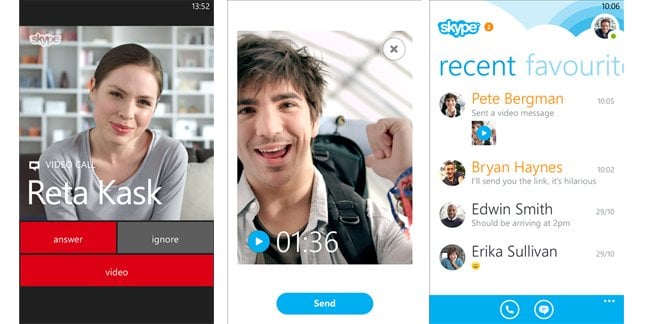
Microsoft has given Skype some love on Windows Phone and has pushed a rather significant update on the platform. Here’s what version 2.21 for Windows Phone 8 and 8.1 has to offer according to the official blog post:
Advertisement
- Send photos – You can now send photos to one or more contacts and you can receive photos from friends and family who use an iPhone (V5.0 or above) or Windows Phone 8 or Windows Phone 8.1 device. When you share photos to your contacts who use other platforms, they may receive a URL link to open the pictures. This is the first step: we’re working hard to build this new photo sharing experience across all of our platforms, so look out for more improvements over the coming months
- See more conversation history – In chat view, you can now scroll up to load even more of your conversation history.
- Text mark-up – Use text mark-up such as asterisks to make your text bold and underscores to make your text italic.
- Add favorites from chat view – In chat view, tap the options button and add the contact you’re chatting with to your favourites.
- Performance improvements – We’re focused on building a great app that puts conversations first by working hard on performance improvements.
That’s rather huge set of improvements. We’ve seen the Windows Phone version of Skype usually trail behind the iOS and Android counterparts, but it’s good to see some work been done on the app.
You can grab Skype for Windows Phone on the Windows Phone Store here.
[Source]