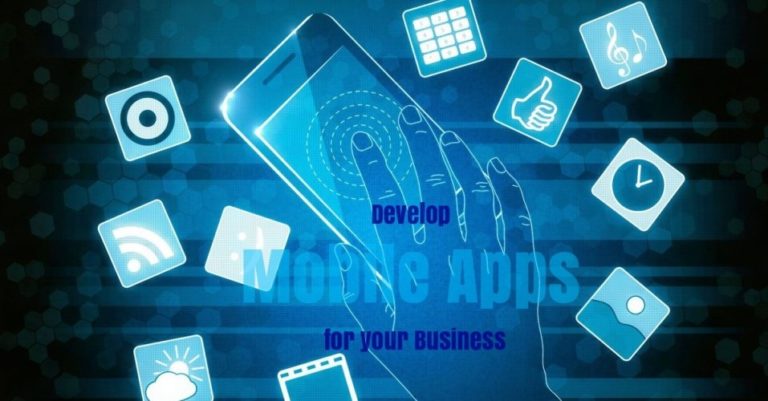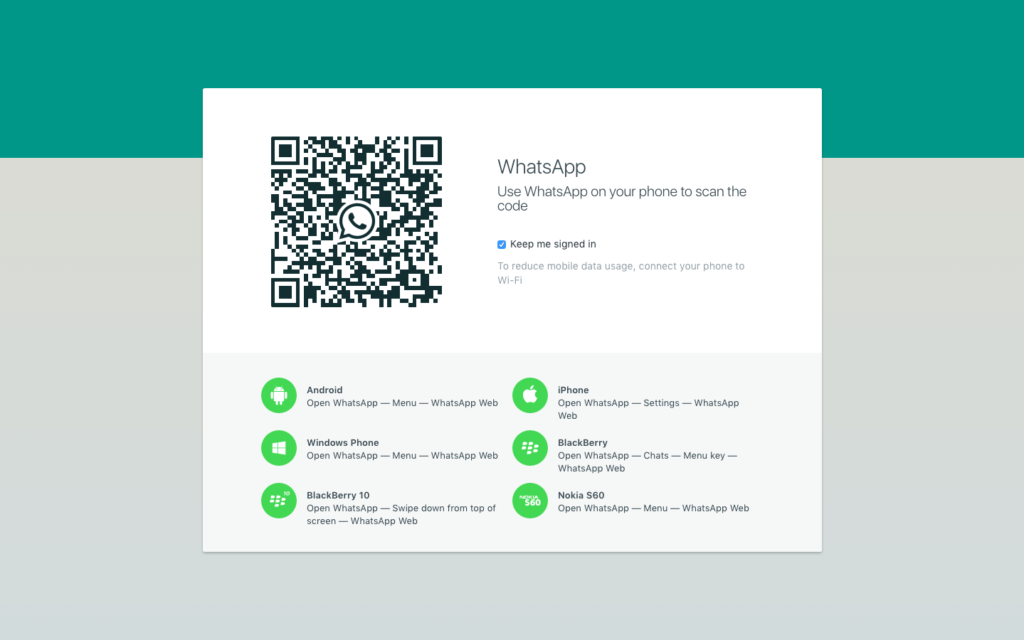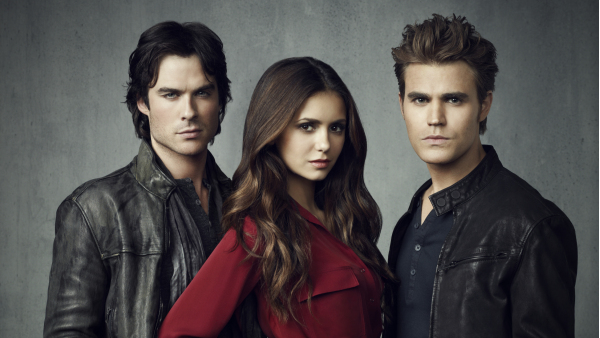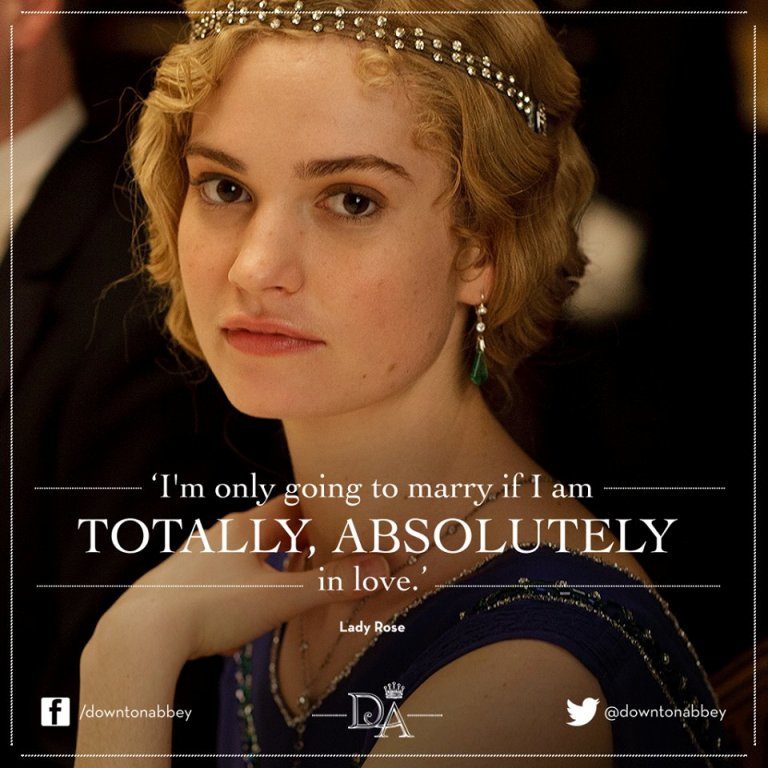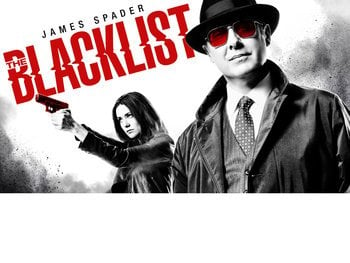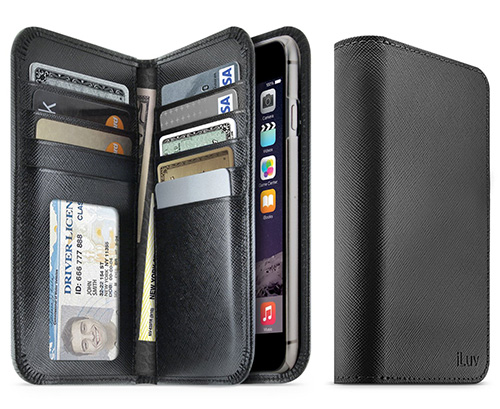Mobile apps are the craze these days and all types of small businesses are jumping in to reach their customers through their smartphones.
The shift has happened and the Thumb has taken over. For the first time ever, mobile traffic exceeded that of desktop users in 2015. This opens up a whole new world and avenues to pursue for businesses and reach more people using mobile apps.
Having a web presence alone is not enough anymore. Statistics clearly indicate that online activity is shifting to mobile and there is need to include mobile in business strategies. It won’t be wrong to say that creating apps can take businesses to the pockets of customers.
Embedding their offerings onto a smartphone means a business is only a few key strokes away from an interaction or a sale. Not just that, mobile apps can also provide valuable data about customers’ needs and preferences.
If you are a small business owner and your business does not yet have mobile apps, you need to develop one, in order to stay competitive.
Creating Mobile Apps
But isn’t creating an app tedious and expensive? It certainly was very expensive and time-taking previously, but advanced software simplified the mobile app development process.
It is now possible for even coding amateurs to create a fully-functional mobile app with the least expense.
The ease of development and affordability encourages all sorts of businesses to create their own mobile apps.
Types of Businesses Using Mobile Apps
For a long time now, hotels/restaurants, travel/flight operators, hospitals and fitness centres have been creating their own apps and they were lapped up by the customers.
A 2015 survey revealed that others like plumbing companies, golf courses, hospitals/clinics, electric companies and all sorts of businesses are coming up with their own apps.
Every business wants to put their brand name directly in front of smartphone uses, and improve their engagement and sales.
A perfect example is that of a pet food supplier who encouraged people to upload funny pictures of their pets to win a prize. A product owner with something for new mothers, who arranged meet ups and formed a community. A real estate agent who offered comparisons of local property prices.
As the ease of building mobile apps increases, so does the functionality.
Mobile Apps as a Key Marketing Tool
The fact is, consumers are engaging with brands on social media more than ever before. Businesses can capitalize on consumer desires and need for interaction by developing engaging and entertaining mobile apps.
According to ContractIQ, a firm that researches mobile development trends, businesses use mobile apps for various purposes.
- Support and Engagement: 50%
- Revenue: 30%
- Branding: 20%
Mobile apps boost engagement with customers and increase repeat visits. They permit a wide range of online transactions: bookings, file uploads, showing videos, newsletters, deliver vouchers and coupons, support, information portals, announcements and everything that builds sales.
Mobile users are said to spend 174 minutes on an average on mobile devices each day and 90 percent of that time is spent using mobile apps. The so-called Thumb generation make most of their purchases online.
Why Small Businesses Shy Away from Developing Apps
They think building apps is too complicated and expensive. They worry about the need to build different apps to reach customers on various platforms – Windows, BlackBerry, Android and iOS.
And the fact is that most business owners don’t have the expertise in building apps.
But the process is simplified today. There are many companies offering great mobile app building tools at reasonable prices.
For example, Bizness Apps is a company in San Francisco that provides small business owners templates with a wide-range of features to build mobile apps in just an hour.
Yet another San Francisco based company MyCrowd QA can help with the bug-testing process for the app, for a few dollars.
With several such businesses offering mobile app tools, whatever the size of your business, it is time for you to build your mobile apps, thus improving engagement with your customers, building a brand and encouraging sales.