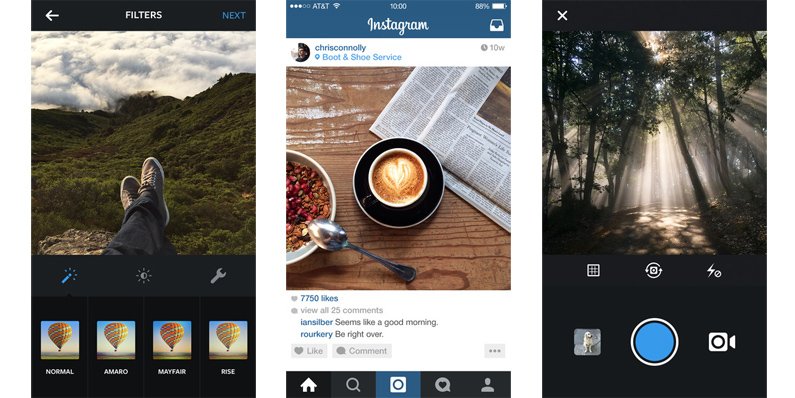We’ve all been through that disappointment which comes with uploading one of our favorite pics to Instagram and putting up the wrong caption along with it. Well, that would all be history now, since Instagram’s new 6.2 version on iOS finally allows you to edit captions to your photos after posting them. You can even change the location tags.
That’s not all, since the new update also adds new People tab in the explore section that allows you to follow interesting individuals on the platform. The app also gets typeahead search functionality that enables faster searches. Then, there are new icons and other design changes made to the app as well.
Previously, the app was updated in October with support for the iPhone models. We also noticed an update for Instagram in the Play Store, but the changelog doesn’t mention anything other than bugfixes. [Update: The same changes apply to the Android version of the app as well]
Changelog for Instagram 6.2:
· Discover new people: Find interesting accounts to follow in the People tab on Explore.
· Search faster: Get quicker results with typeahead search.
· Edit captions: Fix typos or change your location.
· New icons: Updated Explore and Profile icons, plus other design updates